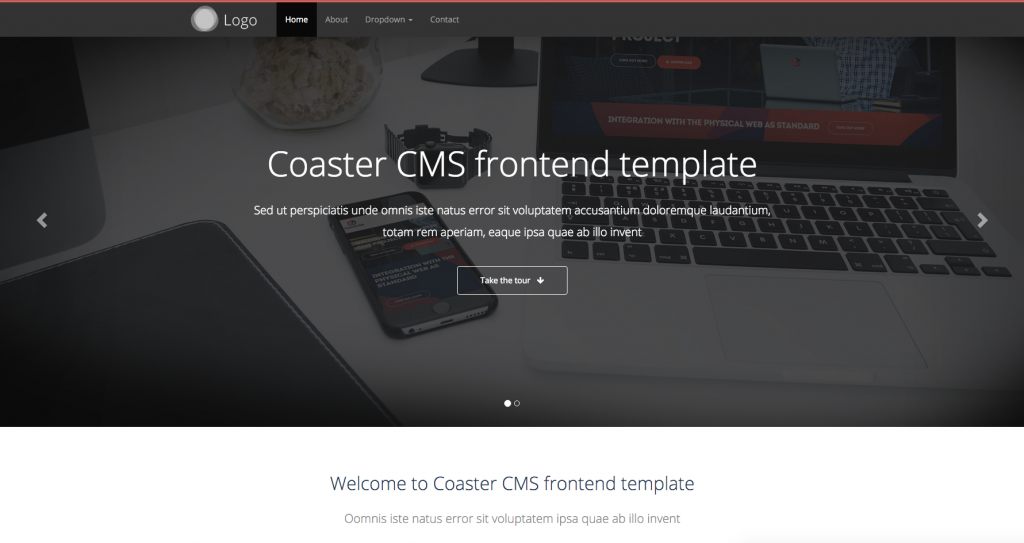One of the main features of Coaster CMS is its ability to interact with The Physical Web. This was in part in anticipation of the latest release of Chrome (v49) which will now ask if you want to interact with The Physical Web when it detects the presence of beacons with associated Physical Web URLs. Through the Coaster CMS (and some beacons) you are able to create pages that are specific to locations within your store/restaurant/any physical space. When someone walks near these beacons, their Chrome browser on Android will show a notification asking if they want to be made aware of Physical Web objects around them, when they click “enable” then the notification bar in their phone will display summaries of URLs associated with the beacons. When they tap the notification, they will be taken to your page where you could have a newsletter signup form, an offer or anything else you can build with Coaster CMS.
To find out more, download Coaster CMS, go to the Google page about the physical web or grab your phone and be on the look out for the notifications.