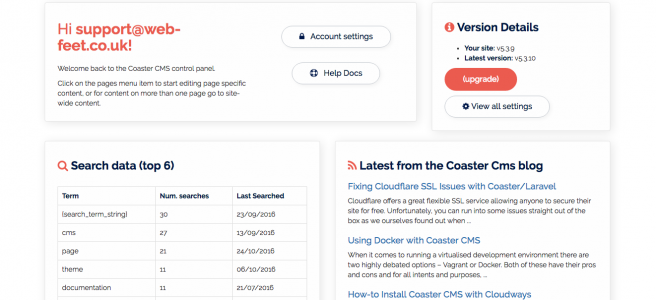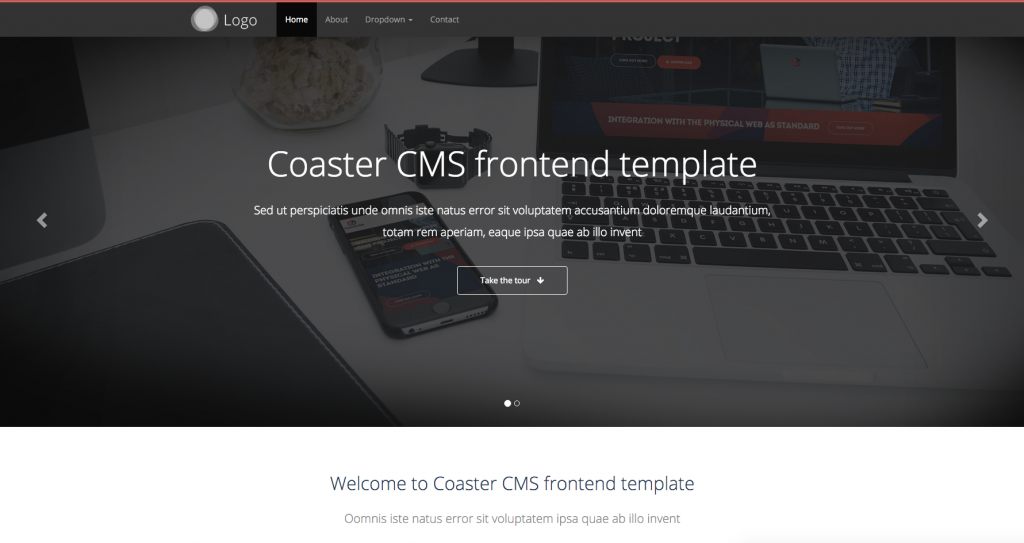We’ve had a couple of discussions recently with people trying to understand the data structure of Coaster and more specifically, where data is stored in Coaster CMS and I thought I’d summarise some of the points we’ve replied with here.
It’s worth remembering this about Coaster’s structure…
“Blocks can be either global (with the potential to appear on any template) or template specific”
So, you’ve uploaded an image to Coaster on a repeater or onto a page and as a developer you want to know… “where has that data actually gone?”