Editing Page Content
Content can be added and edited via the pages tab from within the Coaster CMS admin dashboard. When first greeted by the edit a page dialog, the assigned blocks to that page's template can be seen. The page template for the page you are editing can be viewed and edited from within the page info tab.
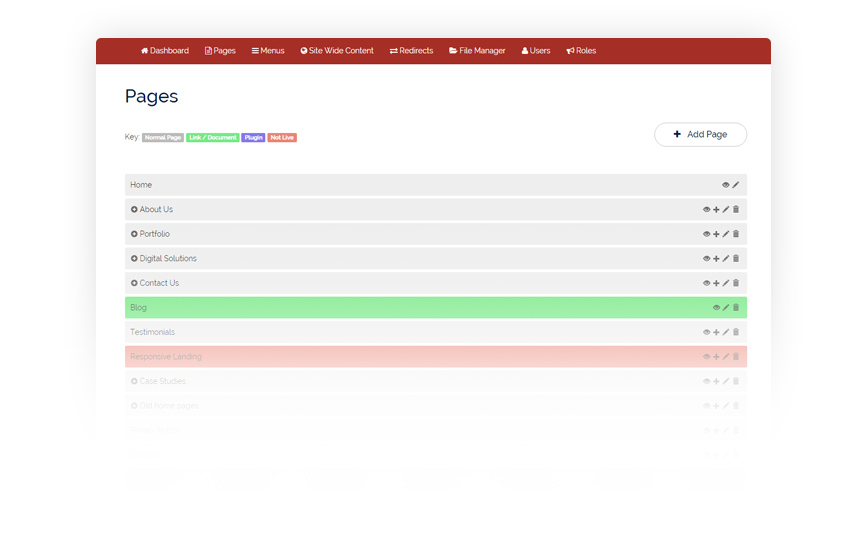
For main blocks of content Coaster uses a popular WYSIWYG editor known as TinyMCE. TinyMCE allows you to easily edit and manipulate content without having to write any code, although the option is there if so desired. Other rich media such as images and video can be embedded and formatted within content.